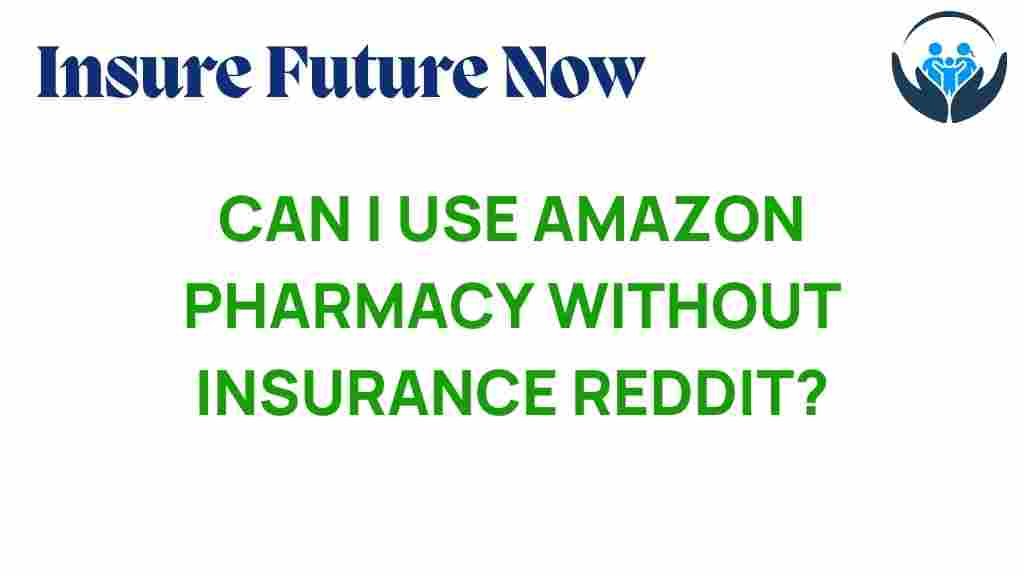Amazon Pharmacy: Your Guide to Accessing Prescription Drugs Without Insurance
In today’s digital age, healthcare access has evolved significantly, offering innovative solutions for obtaining medication. One of the most promising advancements is Amazon Pharmacy, which allows individuals to purchase prescription drugs conveniently online. For those without insurance, navigating this service can be daunting. In this comprehensive guide, we’ll explore how to use Amazon Pharmacy effectively, highlighting cost-saving tips and insights from platforms like Reddit.
Understanding Amazon Pharmacy
Amazon Pharmacy is an online platform that offers a wide range of prescription medications. It aims to provide a seamless experience for customers, allowing them to manage their medications from the comfort of their homes. Whether you’re looking for common prescriptions or more specialized drugs, Amazon Pharmacy can help streamline the process.
Why Choose Amazon Pharmacy?
- Convenience: Order medications online and have them delivered directly to your door.
- Price Transparency: View prices upfront without the obscure costs often associated with traditional pharmacies.
- Medication Management: Easily track your prescriptions and refill requests.
How to Use Amazon Pharmacy Without Insurance
Using Amazon Pharmacy without insurance is straightforward. Follow these steps to make the most out of this online pharmacy service:
Step 1: Create an Amazon Account
If you don’t already have an Amazon account, you’ll need to create one. Visit the Amazon homepage and click on “Account & Lists” to sign up. This account will be used to access Amazon Pharmacy services.
Step 2: Set Up Your Pharmacy Profile
Once your account is created, navigate to the Amazon Pharmacy section. You’ll need to fill out your pharmacy profile, including:
- Your name and contact information
- Shipping address
- Medication history and allergies
This information is crucial for ensuring that your prescriptions are managed safely and effectively.
Step 3: Search for Prescription Drugs
Using the search bar, enter the name of the medication you need. Amazon Pharmacy provides detailed information about each drug, including:
- Pricing options
- Generic equivalents
- Dosage forms available
Take your time to compare prices and options. You may find that generic versions offer significant savings.
Step 4: Add Medications to Your Cart
Once you’ve found the medications you need, add them to your cart. Be sure to check if you qualify for any discounts or special pricing, as Amazon frequently offers deals on various drugs.
Step 5: Checkout and Payment
When you’re ready to complete your purchase, proceed to checkout. Amazon Pharmacy accepts various payment methods, including:
- Credit and debit cards
- Amazon gift cards
Without insurance, you will pay the listed price for each medication. However, Amazon frequently offers cost-saving options, so be on the lookout for those.
Step 6: Delivery and Medication Management
After completing your order, you can track your shipment through your Amazon account. Amazon Pharmacy delivers medications directly to your home, typically within a few days. Once your medications arrive, manage them easily through the Amazon Pharmacy platform, where you can:
- Request refills
- Check order history
- Update your medication profile
Cost-Saving Tips for Using Amazon Pharmacy
Using Amazon Pharmacy can be a cost-effective way to obtain prescription medications, especially for those without insurance. Here are some tips to maximize your savings:
- Amazon Prime Discounts: If you’re an Amazon Prime member, you may receive additional discounts on prescription drugs. Consider signing up for Prime if you regularly use the service.
- Generic Medications: Always check if a generic version of your prescribed medication is available, as these are often significantly cheaper.
- Coupons and Discounts: Look for digital coupons or discounts that Amazon may offer on specific medications.
- Compare Prices: Use the price comparison tools available on Amazon Pharmacy to ensure you’re getting the best deal.
Troubleshooting Common Issues
While using Amazon Pharmacy is generally straightforward, you may encounter issues. Here are some common problems and their solutions:
Issue 1: Prescription Not Found
If you can’t find your medication on Amazon Pharmacy, ensure:
- You’ve spelled the medication name correctly.
- Check if the medication is available in your area.
- Consider contacting your healthcare provider to see if alternatives exist.
Issue 2: Payment Declined
If your payment is declined, verify:
- Your payment information is up-to-date.
- Your card has sufficient funds.
- Try using a different payment method.
Issue 3: Delivery Delays
If your order is delayed, check:
- Your order status through your Amazon account.
- Contact Amazon customer service for assistance.
Reddit Insights on Amazon Pharmacy
Reddit can be a valuable resource for unbiased insights into using Amazon Pharmacy. Users often share their experiences, tips, and tricks. Here are some common themes found in Reddit discussions:
- User Experiences: Many users praise Amazon Pharmacy for its convenience and the ease of managing prescriptions online.
- Cost Comparisons: Redditors frequently discuss how Amazon Pharmacy’s prices stack up against local pharmacies, often finding Amazon to be cheaper.
- Service Quality: While most users report positive experiences, some express concerns about customer service responsiveness. It’s essential to stay informed and be patient.
Engaging in these discussions can provide valuable insights and tips that enhance your experience with Amazon Pharmacy.
Conclusion
Amazon Pharmacy offers a user-friendly, cost-effective solution for accessing prescription drugs, especially for those without insurance. By following the steps outlined in this guide, you can navigate the platform efficiently and take advantage of potential savings. Remember to stay informed through resources like Reddit, where real users share their experiences and advice. With the right approach, obtaining your medications through Amazon can be a smooth and budget-friendly process.
For more information on healthcare access and online pharmacy options, check out this healthcare guide.
This article is in the category Tips and created by InsureFutureNow Team